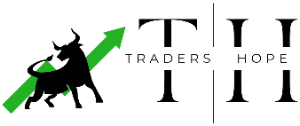To Add An Expert Advisor:
1- Download the EA file to your computer. It will be .ex5 format.
2- Open the MT5 platform and go to “File” in the top menu.
3- Click “Open file data” on the file menu.
4- In the file window, double click on MQL5, open Experts folder then open Advisors folder.
5- Copy and paste the EA file into this folder.
6- Return to the MT5 platform and open the Navigator window.
7- Right-click on Expert Advisors and click Refresh. Installed EAs will be displayed in the list.

To Setup An Expert Advisor & Algo Trading:
1- From the navigator window, under Expert Advisors, drag the EA you are trying to use and drop it on a chart.
2- A setup pop-up window will appears, check the boxes for “allow modifications of signal settings” and “allow algo trading”.
3- Click “ok” to save the settings.
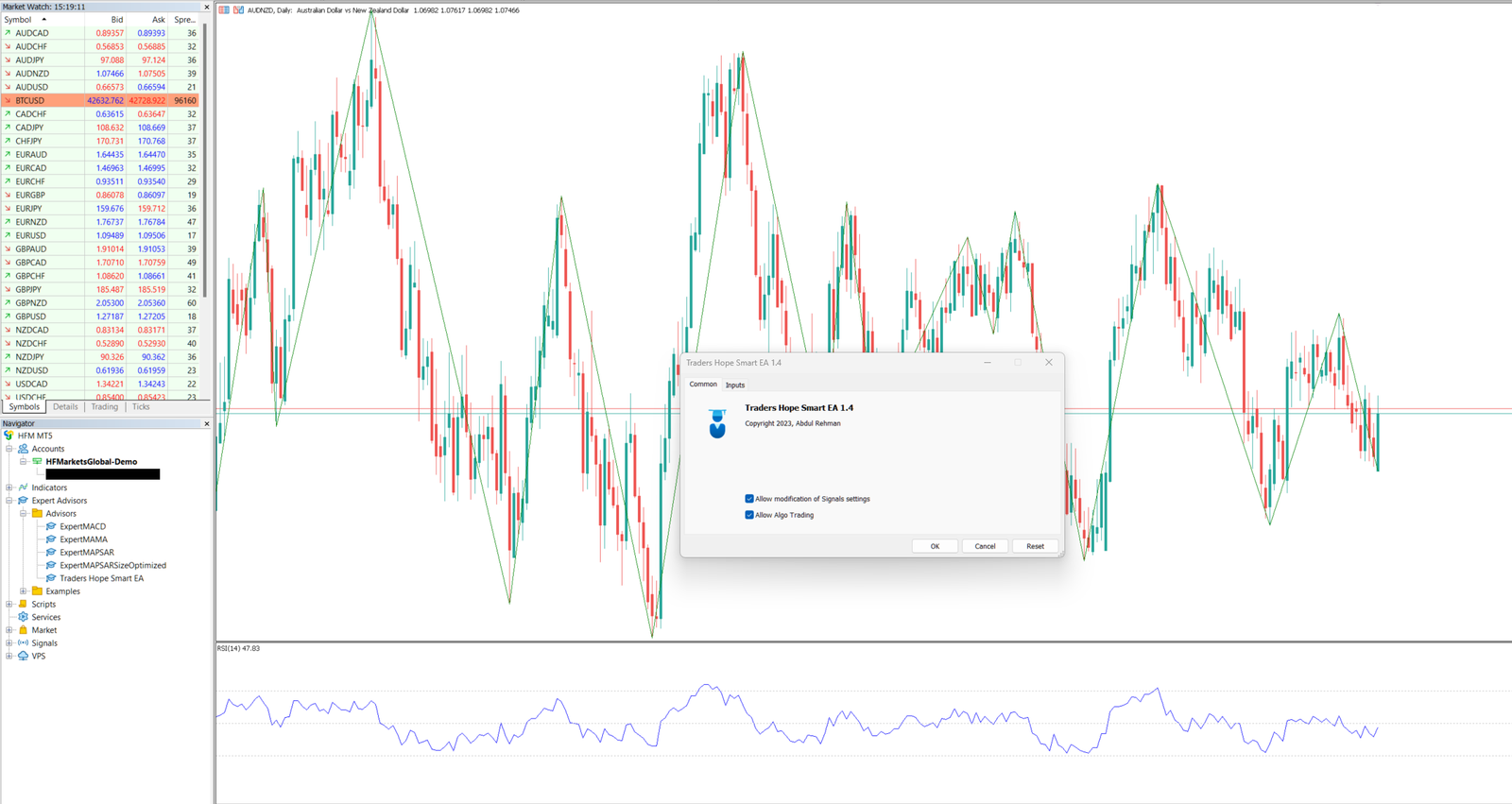
To Run An Expert Advisor:
1- Open the asset or currency pair chart where you want to use the EA then select timeframe of the chart.
2- Attach an Expert Advisor to a chart to get started. The simplest method is to double-click or drag and drop an Expert Advisor from the navigator to a chart.
3- The Expert Advisor Properties window will appear after dragging it to a chart.
4- To begin using the Expert Advisors on the chart, click OK.
5- The name of the Expert Advisor and the icon will be displayed in the top right corner of the chart if it was successfully launched. (Check the image below)